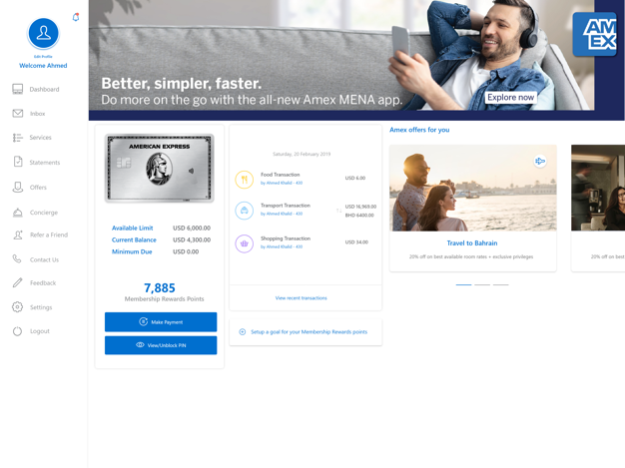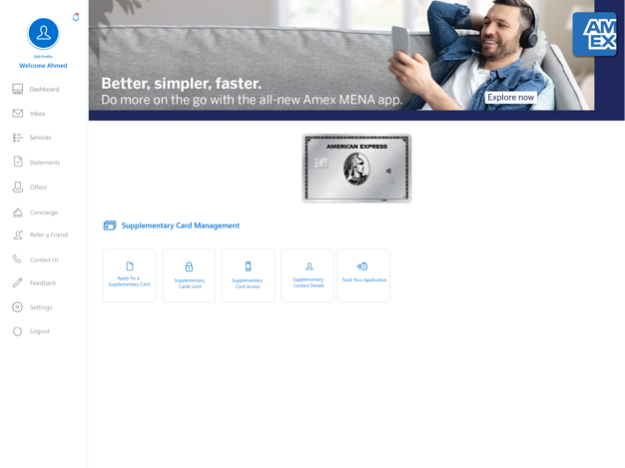Amex MENA 5.1.1
Continue to app
Free Version
Publisher Description
The official Amex (Middle East) B.S.C. Mobile app allows you to access your account from anywhere, safely and securely. Track spend, find offers, pay your bill and enjoy many more features in the Amex MENA app.
تطبيق Amex MENA الآن متاح باللغة العربية
Benefits and features:
- Apply digitally through the app for your Amex Card in the UAE
- Choose to navigate in your preferred language, Arabic or English
- Instant view of your transactions
- View your Spending Timeline and track your spends by categories
- Apply for Supplementary Cards for Family and manage with ease
- Set up, view or unblock your Card PIN
Explore rewards and benefits:
- We reward your loyalty, by earning Membership Rewards® points on all your spend. Set up goals within the app to get the things you want, with points that never expire
- Access to hundreds of local and online offers on shopping, entertainment, dining and wellness
- Book your next trip with American Express, easily submit Concierge travel or lifestyle requests, whenever and wherever you are
- Refer your friends and earn rewards when they get approved for a Card
The Amex MENA app is for Personal and Corporate Cards issued by American Express Middle East. If your Card is not issued by American Express Middle East, then you will not be able to log-in to the Amex MENA app.
All access to the app is subject to and governed by American Express Middle East End User License Agreement.
Apr 17, 2024
Version 5.1.1
Minor fixes and performance enhancements
About Amex MENA
Amex MENA is a free app for iOS published in the Accounting & Finance list of apps, part of Business.
The company that develops Amex MENA is AMEX (MIDDLE EAST) B.S.C. (C). The latest version released by its developer is 5.1.1.
To install Amex MENA on your iOS device, just click the green Continue To App button above to start the installation process. The app is listed on our website since 2024-04-17 and was downloaded 1 times. We have already checked if the download link is safe, however for your own protection we recommend that you scan the downloaded app with your antivirus. Your antivirus may detect the Amex MENA as malware if the download link is broken.
How to install Amex MENA on your iOS device:
- Click on the Continue To App button on our website. This will redirect you to the App Store.
- Once the Amex MENA is shown in the iTunes listing of your iOS device, you can start its download and installation. Tap on the GET button to the right of the app to start downloading it.
- If you are not logged-in the iOS appstore app, you'll be prompted for your your Apple ID and/or password.
- After Amex MENA is downloaded, you'll see an INSTALL button to the right. Tap on it to start the actual installation of the iOS app.
- Once installation is finished you can tap on the OPEN button to start it. Its icon will also be added to your device home screen.